Digital tools in German lessons
In this interview, learning facilitator, learning therapist and Scrum Master Lena Kesting explains how you can use digital tools in a meaningful and supportive way in your German lessons.
In this interview, learning facilitator, learning therapist and Scrum Master Lena Kesting explains how you can use digital tools in a meaningful and supportive way in your German lessons.
Lena Kesting: Digital tools offer possibilities that didn’t exist before or were only possible with a lot of equipment. Every day there are new innovations that can be used for teaching faster than ever. Especially in the areas of inclusion and creativity. The latter is a key competence for learning in our century to remain a future and competitive society.
In doing so, digital tools, individualization and independence in the classroom enable students to learn at their own pace and in a place of their own choosing through a digital learning environment. This puts the students at the center.
Specifically, digital tools expand the methods portfolio in two areas: the expansion and reinterpretation of German lessons. Especially for the start, an extension of the lessons is advisable in order not to overtax yourself. Reference books on spelling, synonyms, rules and the like are always at hand. Online research and information retrieval is unlimited through a variety of encyclopedias, digital libraries or various search engines. There is an almost infinite access to texts, audios or videos. Creating multimedia presentations (text, image, video and audio files) is straightforward. There are countless platforms for practicing text comprehension or grammar. It has never been so easy to work with word processors, for example, and convert them to another desired format. Asynchronous collaboration, so important in the working world, is easily possible thanks to a well-administered, in-school learning management system (LMS for short). It also enables and encourages collaboration with appropriate boards, group work, and feedback-giving. Almost all methods can be extended and used with the help of digital tools. Some tools even replace 1:1 a certain method or were specially programmed for it. Using digital tools can add variety to lessons, actively engage students, and accommodate different learning styles.
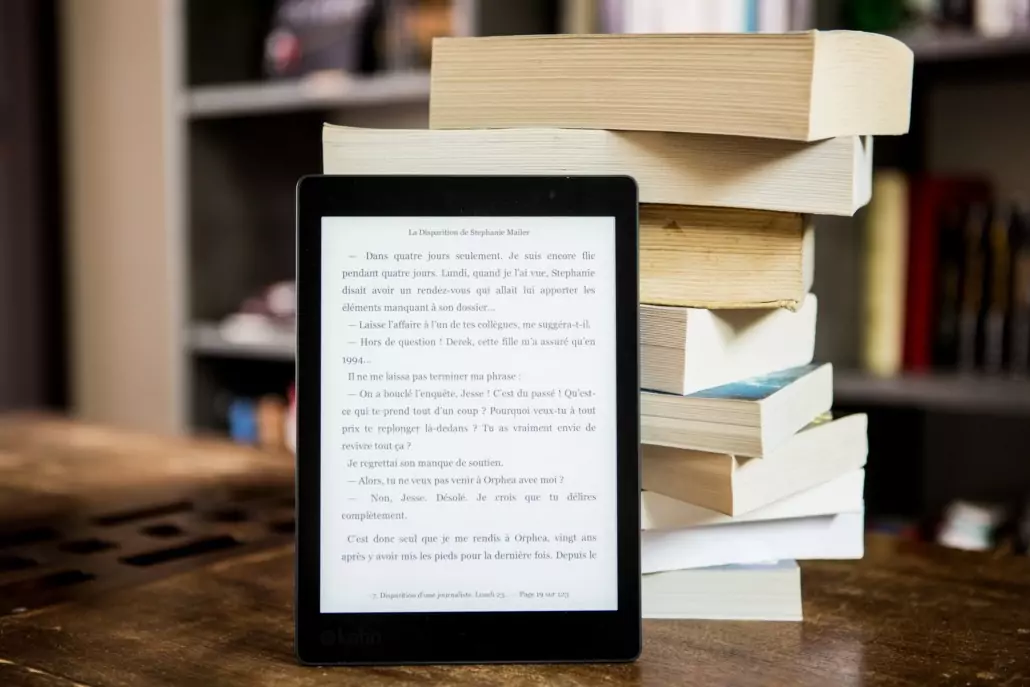
Lena Kesting: They allow you to work or rework at your own pace, for example, by listening to audios, watching videos, and doing further research. The operating system of tablets, for example, is now set up in such a way that there are many assistive technologies, for example by allowing the font size to be changed, the keyboard to be stored in different languages, auto-correction to be made possible or a voice over to be placed over the functions. There is also the option of displaying researched texts on the Internet in a low-distraction eReader version, translating texts there, looking up marked words directly, or using texts from photos or screenshots via “copy and paste”.
Lena Kesting: The use of digital tools has become an integral part of teaching for students and is as natural as using a book or pen. Especially the work with the LMS, the organization of learning plans or the communication via chat or mail are implemented by now. Researching information, designing and planning tasks, collaborating in groups, and presenting with various digital tools all work well. Students have favored tools and are more reluctant to use newly introduced tools that can do similar things.
What is striking, however, is that it is often difficult to link different digital tools. Unlike a PC, a tablet works with different apps or trays on the home screen. These communicate with each other by “sharing,” but sometimes “copy and past” or creative detours are necessary, for example, to upload a presentation to the LMS or insert a screenshot into a document. These steps often don’t sit quite securely and help is needed. It is also observed that once students have become fond of a tool, it is difficult to dissuade them from trying something new. One should not underestimate the fact that when working with digital tools, not only the work order and the result are important, but also the handling of the tool itself.
Jana Tichauer: Of course! It requires the right infrastructure, such as terminals, reasonable equipment in the classroom and, of course, WLAN. And as a teacher, you first have to familiarize yourself with all the tools and possibilities. But I believe that with a little courage and flexibility we can solve a lot of things – and those are our two superpowers as teachers anyway!
Lena Kesting: Nice question! I have a great affinity for new digital tools, which doesn’t mean I’m a computer scientist or program all day. I am a classic user. When I learn about a new tool at an event or in conversations, I make a note of its name and function and test it out in a quiet minute. Then I compare it with other tools that have similar functions and check the handling for me. I’m thinking about whether I can or want to use it for teaching or for my own organization and how big of an implementation of the digital tool it is, whether it’s a digital tool with a lot of added value for a lot of people in the school. Then I’ll test it out. If the feedback is positive, I implement the tool permanently.
This procedure might help you:
(1) Being open-minded to new tools
(2) Research about the tool (possible uses, registration procedure for teachers and students, data protection, operating system, costs, requirements, …).
(3) Demo and testing
(4) Alignment with own work environment and school resources.
(5) Comparison with comparable tools
(6) Consider commitment (just for me, for my teaching, for a team of people, for the whole school community).
(7) Exchange in the team
(8) Clarification with administration
(9) Implementation
In general, get excited about new digital tools, but don’t introduce every tool. This leads to toolfication. Depending on how good the arrangements are at your own school, a class may work with different collaborative boards, for example, depending on the teacher. Put yourself in the situation at your school and also put yourself in the students’ perspective. I would caution against introducing too many digital tools too quickly. It is certainly good to try it out as a “trial and error”, but it must be well adapted to the situation at your school and learning group.
Lena Kesting Think about the goal you are pursuing with the use of digital tools in German lessons. Do you want to improve writing skills, enhance listening comprehension, or support student interaction and collaboration? By setting clear goals, you can better align the selection and use of digital tools with those goals. Choose tools that meet the needs of your students and that fit the learning objectives.
Make sure digital tools are meaningfully embedded in the classroom context. Don’t just use them as pure technology, but make sure they support the learning process and reinforce the learning content. Digital tools can enrich teaching, but should not become an end in themselves. Plan adequate time to explain to students how to use digital tools and help them use them. Also consider that not all students have the same level of digital literacy.
Be mindful of protecting students’ personal information when selecting and using digital tools. Find out about the privacy policies of the digital tools and make sure you follow the privacy policy.
Use digital tools to supplement traditional lessons, but also try to provide a balance of analog and digital activities. Every learning situation is unique, so it is important to be flexible and try different approaches.
These ideas should help you use digital tools in the German classroom and support students’ learning in a meaningful way. Talk about it as a team if you have any bellyaches about using digital tools, such as fears, worries, or uncertainties. Prepare lesson plans together and plan the assignment together. Consult with others and try things out together. It affects everyone on the team, no matter what department. Also talk to students about it and ask what their experiences are. Start small. Use a browser-based tool or app. Less is more.
In this training you will learn how to use digital tools in your German lessons.

 Digital tools for your history class
Digital tools for your history class